-
Welcome to Ms. Conner's Page
Career Explorations 6-7 Wheel
Career Explorations 7-8 Yearlong
connere@cajonvalley.net
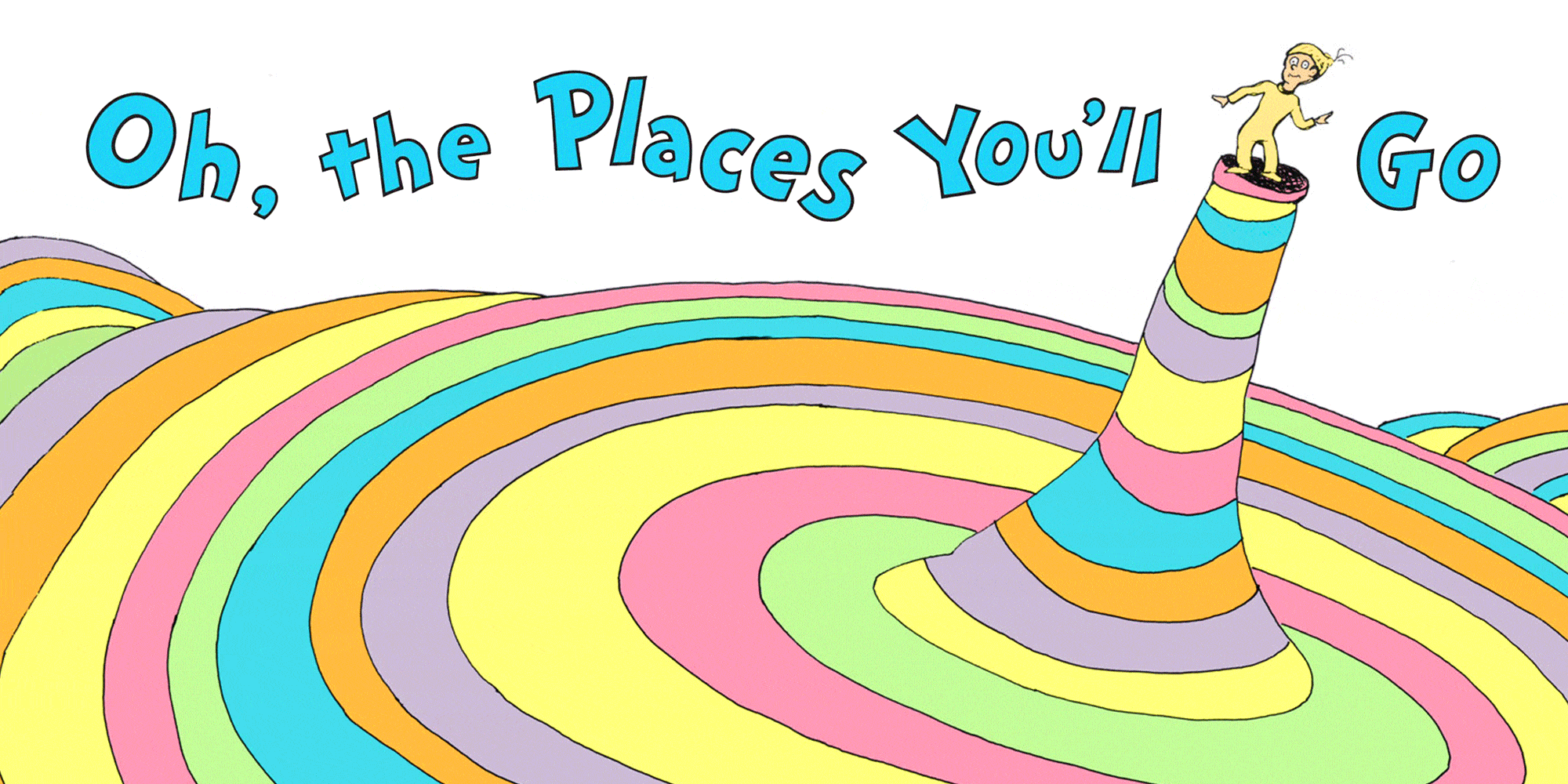
Parent FAQ
How can I best support my child?
ALL ASSIGNMENTS with instructions and materials are posted in our Google Classroom
Students should visit Google Classroom to:
- check for assignment due dates
- review materials attached to questions/assignments
- revise assignments in progress
- redo/complete and resubmit returned assignments that did not receive full credit after checking teacher comments in Google Classroom
- submit any late or missing work
When not in class, students can best get help with individual assignments by logging into Google Classroom and navigating to the assignment where they can ask questions in the private comments or they can send me an email.
How can I check my student’s progress/grades?
- Student work and grades on each assignment are available to view on Google Classroom
- Parents must obtain the student ID # and password from their student to access their school account or ask the student to login and open our Google Classroom.
- Once assignments are graded in Google Classroom, they are then transferred to Q Zangle.
- You will need your parent portal login and password from the school to access Zangle to view assignment grades posted there.
Select a School...
Select a School
- Anza Elementary
- Avocado Elementary
- Blossom Valley Elementary
- Bostonia Global
- Cajon Valley Middle
- Chase Avenue Elementary
- Crest School
- Cajon Valley Homeschool Program
- Empower Academy
- Flying Hills School of the Arts
- Fuerte Elementary
- Greenfield Middle
- Hillsdale Middle
- Jamacha Elementary
- Johnson Elementary
- Lexington Elementary
- Los Coches Creek CSMA Magnet School
- Madison Elementary
- Magnolia Elementary
- Meridian Elementary
- Montgomery Middle
- Naranca Elementary
- Parents
- Rancho San Diego Elementary
- Rios Computer Science Magnet School
- Sevick School
- Vista Grande Elementary
- W. D. Hall Elementary

