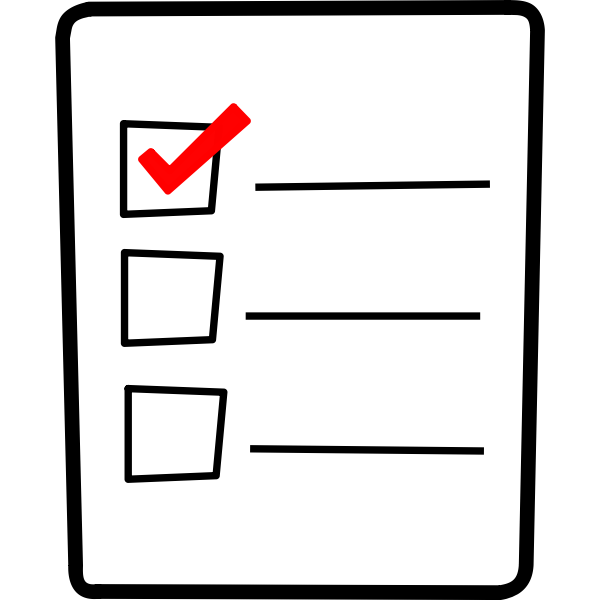How to Teach Partner-Assisted Scanning
TEACH ME SCANNING: Help me learn to LISTEN and CHOOSE throughout the day.
(“Scanning” will help me to be able to control a computer in the future.)
1. Have a list 3 or more options (in your head or with pictures or items for me to look at)
2. Name ALL items first. Say: “Here are your choices” and list them without expecting a response. It’s best if you are also using visual supports and/or objects to show me my choices, especially if you are uncertain about my language comprehension.
3. Say “Let me know when I get to the one you want,” and list the options again.
(I can choose by nodding, smiling and looking, pressing a “yes” or “that one” switch, or making a sound or gesture when you get to the one I want. If you know my method – for example, if I indicate “yes” by raising my arm, say “raise your arm when I get to the one you want” or “raise your arm when I get to the right message.”)
Example: “You have three choices for free time. Here are your choices: floor play, outside, or computer, or none of those. Let me know when I get to the one you want. Floor play . . . (wait several seconds) . . . outside . . . . computer . . . none of those. Note: Always present the items in the same order, even if the one you think the person wants is near the end. This helps the person to plan and anticipate the moment they will need to say "Yes."
4. Check and Confirm the answer. Say what you saw and what you think. "I saw you nod your head when I said "Go outside;" did you want to say "Go outside?" (If not, start the list again.)
Note: If I don’t respond to any of the options, you can say:
“I didn’t see/hear your answer. I’ll read your choices again. (Your student may have missed the opportunity to respond in time to the answer they wanted.)
If you don’t get a response the second or third time through, your can:
-
provide different options
-
make your best guess, and show the student the outcome of that choice. For example: “I didn’t see/hear your answer, so I’m going to choose the computer.” You point to the computer icon and the computer, then start the computer activity, so that the student can make the association. They may not have understood the vocabulary or the choices you offered.
After I understand more words and have more experience with making choices this way, I might progress to using two switches to scan through choices on a computer or communication device – one switch to go from choice to choice, and another to choose (say “yes” to) the one I want.
Other Ways You Can Be a Good Language Model for me
-
When you give me choices, always provide an “escape route” such as “…or none of those!”
-
When you give me choices or ask me a question, wait at least 5 seconds before repeating yourself. I need time to think.
-
Try not to ask questions ALL the time. It stresses me out. Instead, you can say things like:
o I wonder which one you will choose…
o Maybe you want . . .(hold up choice) . . . or maybe you want (hold up choice) . . . let’s see which one you look at (or touch, or say “yes” to)…
Positioning
When you are working with me on communication, especially if you need me to point, focus my eyes, or activate switches, please make sure I am seated as close to upright (or even slightly tilted forward) as possible, with my feet in contact with the floor or a footrest. This helps my arms to be free to move, and my eyes to be able to focus. When I am leaning back, my body wants to rest, and has to work against gravity instead of being supported by it.
TEACH ME SCANNING: Single Page Reminder Sheet
(Help me learn to LISTEN and CHOOSE throughout the day.)
1. Have a list 3 or more options (in your head or with pictures or items for me to look at).
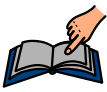
2. Name ALL items first. Say: “Here are your choices” and list them without expecting a response.

3. Say “Let me know when I get to the one you want,” and list the options again, always in the same order.
(I can choose via facial expression, sound, switch, or gesture.)

4. Check and Confirm the answer. Say what you saw and what you think. "I saw you nod your head when I said "Go outside;" did you want to say "Go outside?" (If not, start the list again.)
OR (if no response)
-
Repeat the choices (in the same order, waiting after each option)
-
offer other options
-
make a choice yourself, so that the student experiences/learns what that choice means (they may not know the vocabulary yet)
Example: “You have three choices for free time. Here are your choices: floor play, outside, or computer, or none of those. Let me know when I get to the one you want. Floor play . . . (wait several seconds) . . . outside . . . . computer . . . none of those. I saw you smile when I said 'computer;' did you want to say 'computer?' I saw you smile again. OK, let's do computer."